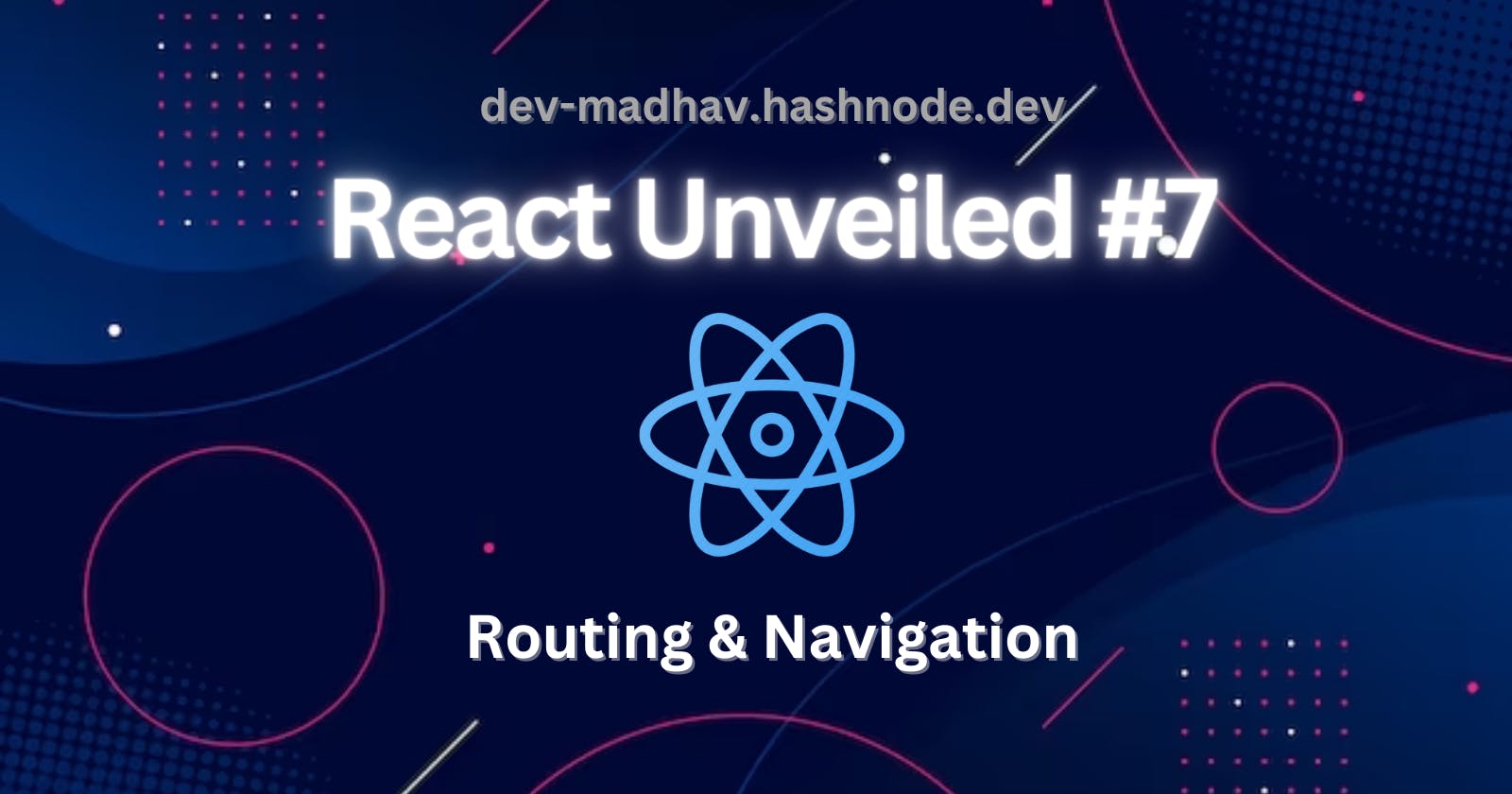Table of contents
Routing plays a pivotal role in managing navigation between different views of your application. It enables users to seamlessly transition between content by clicking links or using the browser's back/forward buttons, mimicking the behavior of traditional multi-page websites.
This blog talks about React Router, a library that simplifies and streamlines the process of implementing routing within your React applications.
Introducing React Router
React Router is a declarative routing library specifically designed for React applications. It provides a flexible API for defining routes, handling transitions, and managing navigation state. By embracing React Router, you can enhance the user experience of your SPAs by enabling intuitive navigation and efficient content rendering.
Setting Up React Router
Installation: Install React Router using your preferred package manager (e.g., npm or yarn):
Terminal:
npm install react-router-domImport Components: Import the essential components from
react-router-domwithin your application:import { BrowserRouter, Routes, Route } from 'react-router-dom';
Creating Routes and Navigation:
Wrap Your App: Enclose your application's root component with the
BrowserRoutercomponent fromreact-router-dom:function App() { // your app components } ReactDOM.render( <BrowserRouter> <App /> </BrowserRouter>, document.getElementById('root') );Define Routes: Utilize the
Routescomponent to define your application's routes. WithinRoutes, specify each route using theRoutecomponent:import { Link } from 'react-router-dom'; function App() { return ( <BrowserRouter> <ul> <li> <Link to="/">Home</Link> </li> <li> <Link to="/about">About</Link> </li> <li> <Link to="/products">Products</Link> </li> </ul> <Routes> <Route path="/" element={<Home />} /> <Route path="/about" element={<About />} /> <Route path="/products" element={<Products />} /> </Routes> </BrowserRouter> ); }path: Defines the URL path that triggers the route.element: Specifies the component to render for that route.
Link Components: Employ the
Linkcomponent to create navigation links within your application. These links handle navigation programmatically, ensuring a smooth user experience without full page reloads.
Navigation with Parameters:
Routes can also accept dynamic parameters using the colon (: symbol) syntax:
<Route path="/products/:id" element={<ProductDetails />} />
In this example, the :id parameter captures the product ID from the URL, which can be accessed within the ProductDetails component using the useParams hook from react-router-dom.
404 Handling:
To display a custom component for non-existent routes (e.g., 404 Not Found), use the * wildcard path:
<Route path="*" element={<NotFound />} />
Conclusion:
React Router empowers React developers to implement efficient and user-friendly navigation within their SPAs. By incorporating the concepts of BrowserRouter, Routes, Route, and Link components, you can create dynamic applications, taking users seamlessly through different sections of your content.
Stay tuned for more insights, tips, and hands-on examples as we continue our React journey together. Happy coding!