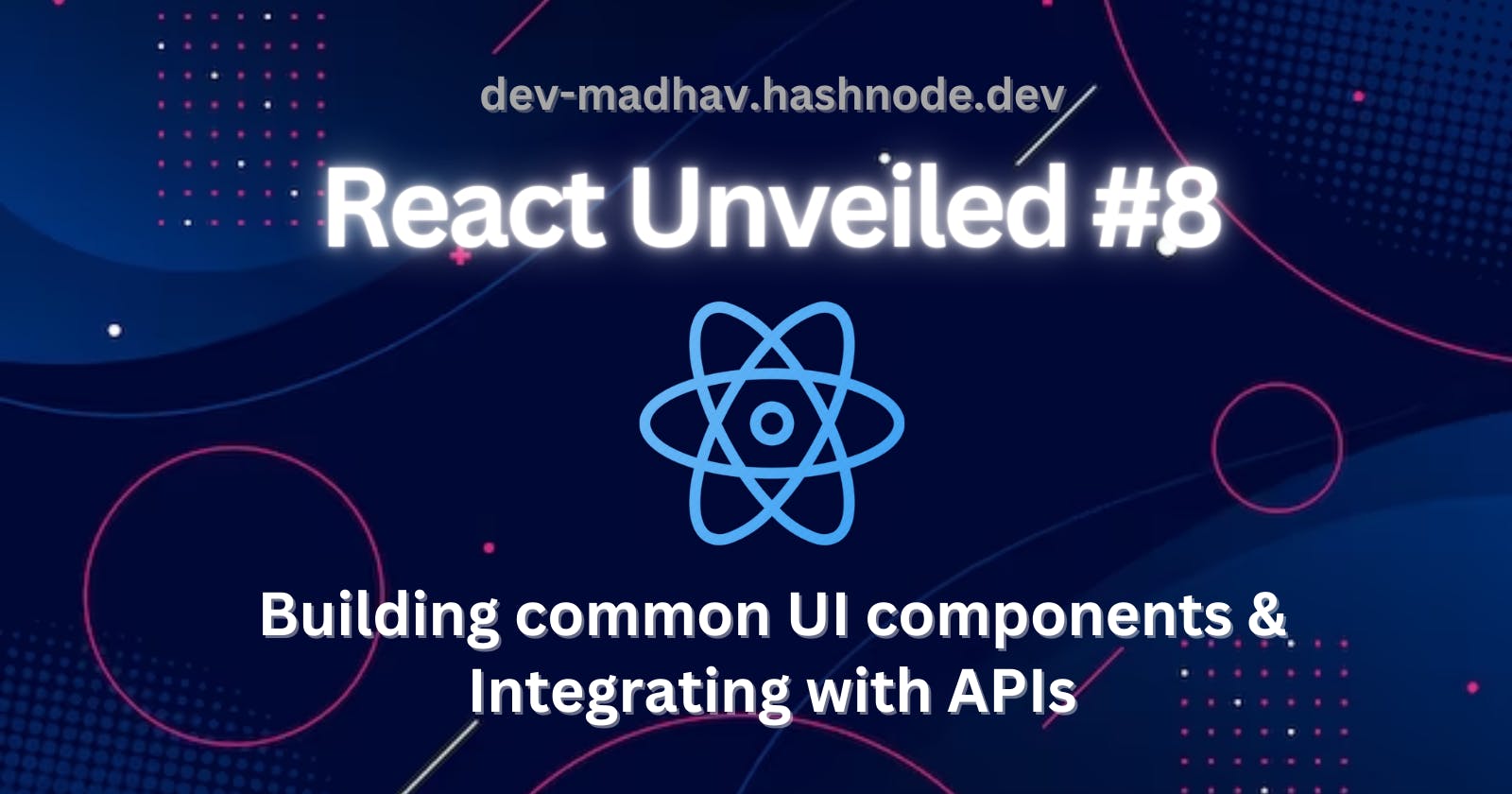Introduction
React, a powerful JavaScript library for building UI, has revolutionized the way we create modern web applications. While learning the fundamentals is crucial, witnessing how React is applied in real-world cases can significantly enhance your understanding and broaden your development POV. This blog talks about two key domains: building common UI components and integrating with APIs, with practical examples.
Building Common UI Components:
Modals: Modals are interactive elements that appear on top of the existing content, used for displaying additional information, forms, or confirmations.
Ex: A confirmation modal before deleting an item from a shopping cart.
Implementation:
Utilize state management (e.g.,
useState) to control the modal's visibility.Employ a component library like
Material-UIorReact Bootstrapfor pre-built and customizable modal components.
Tooltips: Tooltips give contextual info displayed on hover or click.
Ex: A tooltip explaining the functionality of an icon button.
Implementation:
Leverage libraries like
React-TooltiporTippy.jsfor pre-built tooltip components.Alternatively, use vanilla JavaScript for event handling
(e.g.,
onMouseOver,onMouseLeave).
Integrating with APIs:
Fetching Data: React applications interact with APIs to retrieve and display data.
Case Study:
Netflix: Their React-based web application utilizes various APIs to fetch movie and TV show data, user recommendations, and streaming information.
Implementation:
Employ the
fetchAPI or libraries likeAxiosfor making HTTP requests to APIs.Update the component's state with the fetched data and render the content dynamically.
User Authentication: Secure applications require strong authentication workflows, often involving API calls for login, registration, and authorization.
Case Study:
Airbnb: Their application integrates with APIs to handle user login, manage user profiles and bookings, and communicate with payment gateways.
Implementation:
Implement user authentication logic using libraries like
Auth0orFirebase.Securely store user credentials and manage authentication tokens.
Real-Time Updates: Certain applications require real-time updates from APIs, such as chat applications or stock tickers.
Case Study: Facebook Messenger: Their React-based application utilizes APIs to enable real-time messaging, displaying new messages as they are received.
Implementation:
Employ libraries like
Socket.IOorWebSocketsto establish real-time communication channels with APIs.Update the UI components dynamically upon receiving data updates from the server.
Conclusion:
By exploring real-world examples and case studies, you gain valuable insights into how React is utilized in diverse scenarios. Building common UI components enhances user interaction, while API integration unlocks the potential for data-driven and dynamic applications.